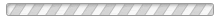The Registration "For Coaches" is not currently available.
COACHING REQUIRMENTS
ALL COACHES MUST COMPLETE THE FOLLOWING:
1. HEADS UP to Youth Sports: Online Concussion Training (Every 2 years)
2. PASS A BACKGROUND CHECK. This is done upon registration and Payment of $25.50 fee. UPON REQUEST A REIMBURSMENT OF THIS FEE CAN BE PROVIDED, PLEASE CONTACT THE LEAGE PRESIDENT. presidentlyb@gmail.com
*USE THIS LINK TO FOLLOW UP WITH YOUR CERTIFICATIONS*
https://memberships.sportsengine.com/org/babe-ruth-league/affiliation/longview-youth-baseball-lyb
How to Score Games in the app
- Go to the schedule tab and select the game you would like to score.
- Touch the scoring icon in the top right of the screen next to the sharing icon.
- Enter the score for each team.
- Once the second team has scored the game the score will show for all members of both teams.
If you do not have the icon contact Brandon Clark at 541.780.5910 or brandonsclark@ieee.org

Step 1

Step 2

Step 3

Step 4
Coaches & Managers
One of the essential functions of coaches and team managers is to manage team communications with players and their families. If you are a coach or team manager, SportsEngine has created a Team Management Guide for Coaches and Team Managers to help you use our website and mobile app to efficiently and effectively communicate and manage your teams.
Feed for https://www.sportsengine.com/coaches-rss-feed
STAY CONNECTED TO YOUR TEAM
Keep connected to your team. Quickly check schedules and team updates, plus message other members on your team and receive heads-up from athletes about practice. Enjoy unlimited access to scores & stats, photo/video sharing, and more.
ESSENTIAL COACH HOW-TO'S
Easily add and edit athlete info, manage schedules, and message team members
Messaging Your Team in TeamCenter
Send a message to an individual member, selected members, or the entire team directly from TeamCenter or from the SportsEngine mobile app
Basic Team Management
Perform basic tasks using the Team Page Team Management functionality
Add Contacts to Receive Team Messages
Add additional email addresses to a non-member's profile in order to be able to include all athletes in team communications
Manage RSVPs for each athlete within your team’s TeamCenter or within the SportsEngine mobile app
Sending RSVPs for Existing Games or Events
Do you import your game schedules from a third-party scheduler or create them manually on your team page? This article explains how to add RSVPs to those games and events after they are imported.
Review help articles about how coaches interact with TeamCenter and the SportsEngine mobile app
Bookmark your Website to the Home Screen of your Mobile Device
Access your website with a single tap from your mobile device's home screen.